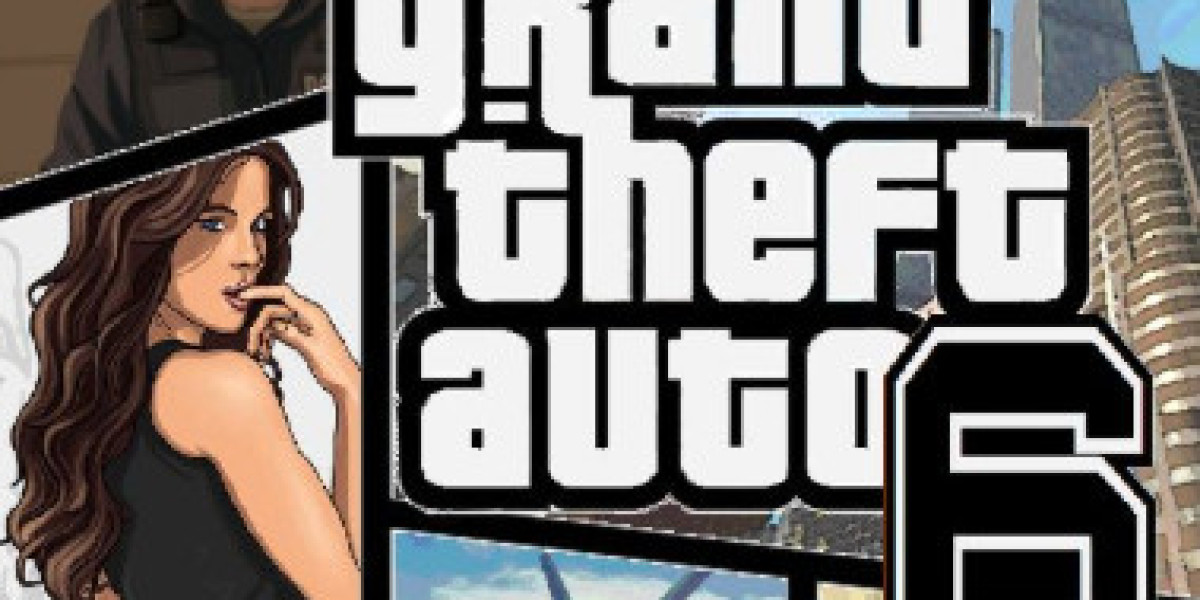Choosing the right toner cartridge for your printer can seem tricky, but it's crucial for ensuring top-notch print quality, printer longevity, and cost efficiency. Whether you're running a home office or a high-volume business, making the right toner choice can save you time, money, and frustration.
At Copian, we help you make the perfect match between your printer model and the ideal toner cartridge, whether it’s original or compatible.
Why the Right Toner Cartridge Matters
A mismatch between printer and cartridge can lead to:
Poor print quality (faded or streaky prints)
Paper jams and printer errors
Lower page yield and frequent replacements
Voiding of warranty in some cases
Choosing a compatible toner cartridge that fits your printer model ensures seamless performance and long-term reliability.
Step-by-Step Guide to Choosing the Right Toner Cartridge
1. Know Your Printer Model Number
The first and most important step is identifying your exact printer model, usually found:
On the front or back of your printer
On a label near the toner compartment
In your printer's user manual
Example: HP LaserJet Pro M1136, Canon LBP2900, Brother HL-L2321D
2. Check Printer Compatibility on Cartridge Packaging
Every toner cartridge has a compatibility list. Cross-check this with your printer’s model number. On Copian.in, you can filter toners by brand and model to avoid any confusion.
3. Choose Between Original and Compatible Toners
OEM (Original Equipment Manufacturer): Made by the printer brand; expensive but high-quality.
Compatible Toner Cartridges: Produced by third parties like Copian, offering the same print quality at a lower cost without voiding warranties.
✅ Copian toners are tested for 100% compatibility and quality assurance.
4. Consider Your Printing Needs
Ask yourself:
How many pages do I print monthly?
Do I need high-quality image printing or just text?
Do I want high-yield toner (more pages per cartridge)?
For bulk printing, opt for Copian’s high-yield compatible toners, which offer over 1600+ crisp prints per cartridge.
5. Double-Check Return & Warranty Policies
A trusted supplier should always provide:
Clear return and refund policies
Product warranty for manufacturing defects
Copian offers support and replacements if compatibility issues arise.
Conclusion: Right Cartridge = Right Performance
Using the correct toner cartridge for your printer ensures flawless prints, cost-efficiency, and minimal maintenance issues. Whether you're printing reports or marketing materials, quality toner equals quality output.
? Explore Copian's range of compatible toner cartridges by printer model at www.copian.in and enjoy hassle-free, budget-friendly printing.
? Useful Links:
Medium: The Secret to Long-Lasting Printers – What Most Users Overlook
Medium: How to Choose the Best Toner Cartridge for Your Printer